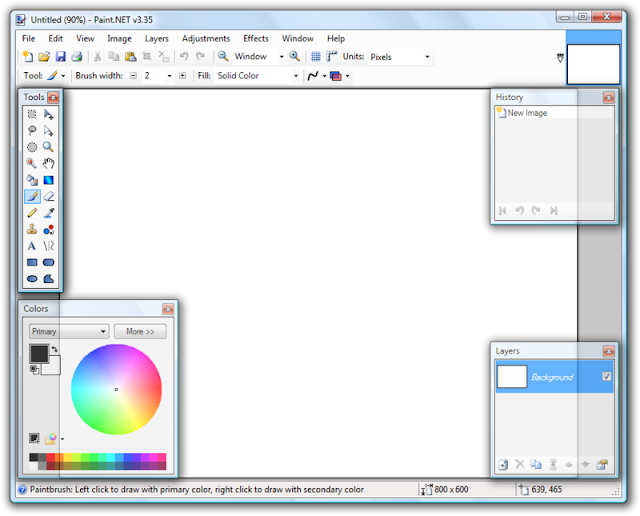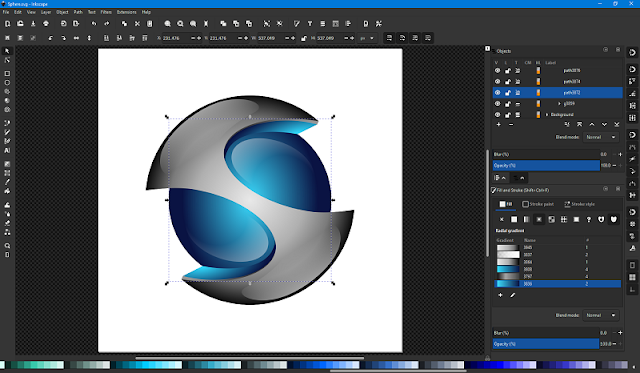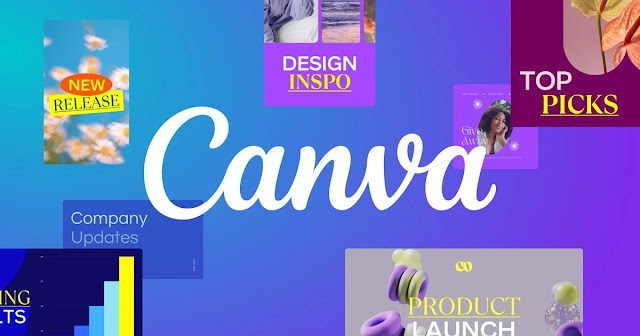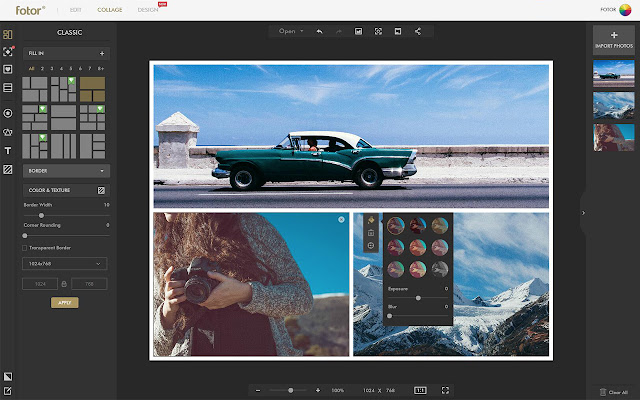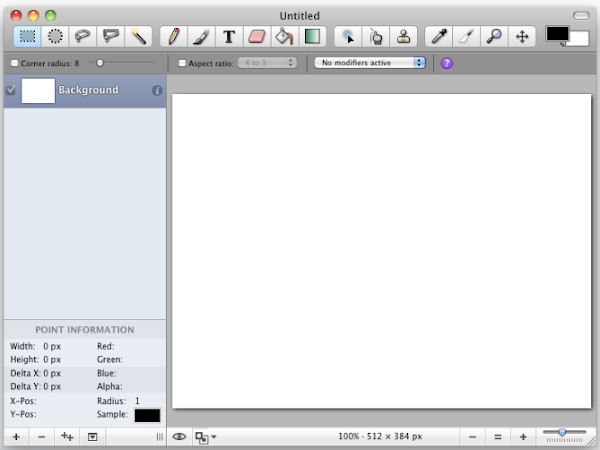ITToolsPack - Are you looking for a free alternative to Adobe Photoshop? Look no further! Here are ten alternative image editing software applications to Adobe Photoshop that are available in a free edition:
1. GIMP (GNU Image Manipulation Program) - Offline App
GIMP (GNU Image Manipulation Program) is a free and open-source image editing software. It is available for Windows, Mac, and Linux operating systems. With GIMP, you can create and edit raster graphics such as photographs, digital art, and designs. GIMP includes a range of powerful features for image editing, such as support for layers, masks, and filters, as well as the ability to work with text and vector graphics. It is a popular choice among designers, artists, and hobbyists who need a free and open-source alternative to commercial image editing software such as Adobe Photoshop.
Some uses of GIMP include:
- Creating and editing digital art and designs.
- Manipulating and retouching photographs.
- Creating and editing graphics for use in web design, print design, and other applications.
- Creating and editing logos, icons, and other visual assets.
- Creating and editing images for use in social media, marketing materials, and other online and offline applications.
Overall, GIMP is a versatile tool that can be used in a wide range of scenarios where you need to create, edit, and manipulate raster graphics. It is a popular choice among designers, artists, and hobbyists who need a free and open-source alternative to commercial image editing software.
2. Paint.NET - Offline App for Windows Only
Paint.NET is a popular image editing and photo manipulation software for Windows. It was originally developed as an undergraduate college senior design project, and has since grown to become a powerful and user-friendly tool for editing and manipulating images. Some of the key features of Paint.NET include support for layers, unlimited undo, special effects, and a wide range of tools for drawing, painting, and retouching images.
There are many uses for Paint.NET, including the following:
- Basic image editing, such as cropping, resizing, and rotating images.
- Adjusting the brightness, contrast, hue, and saturation of images.
- Removing red-eye, blemishes, and other imperfections from photos.
- Adding text, shapes, and other graphics to images.
- Creating collages, montages, and other composite images.
- Applying special effects, such as blur, sharpening, and distortion, to images.
- Creating transparent images or images with transparent backgrounds.
- Converting images between different file formats, such as JPEG, PNG, and GIF.
- Creating web graphics, such as buttons, banners, and icons, for use on websites and blogs.
- Touching up and restoring old or damaged photographs.
- Creating simple illustrations or digital artworks.
Overall, Paint.NET is a versatile and powerful tool for editing and manipulating images, and can be used for a wide range of tasks.
3. Inkscape - Offline App
Inkscape is a free and open-source vector graphics editor. It is similar to popular commercial programs like Adobe Illustrator and CorelDRAW, but is available for free and runs on multiple platforms, including Windows, Mac, and Linux. Inkscape is designed for creating and editing vector graphics, which are images that are made up of scalable shapes and lines, rather than pixels. This makes vector graphics ideal for logos, icons, diagrams, and other graphics that need to be resized or modified without losing quality. Inkscape includes a range of tools and features for creating and editing vector graphics, such as drawing and shaping tools, gradients and patterns, and support for multiple layers and pages. It is a popular choice among designers and artists who need a powerful yet affordable vector graphics editor.
There are many things that can be done with the Inkscape application, including the following:
- Create and edit vector graphics, such as logos, icons, diagrams, and maps.
- Draw and shape objects using a range of tools, such as the pen tool, the Bezier tool, and the shape tools.
- Apply colors, gradients, and patterns to objects.
- Work with multiple layers and pages to create complex compositions.
- Import and export graphics in a variety of formats, including SVG, PNG, JPEG, and PDF.
- Edit and manipulate existing vector graphics.
- Create graphics for print, web, and other media.
- Collaborate with other designers and artists on projects.
- Create vector graphics for use in presentations, documents, and other applications.
Overall, Inkscape is a versatile and powerful tool for creating and editing vector graphics, and can be used for a wide range of tasks.
4. Canva - Online App
Canva is a popular online graphic design platform that allows users to create professional-quality designs without any prior design experience. It includes a wide range of pre-made templates, tools, and resources, making it easy for anyone to create stunning graphics, presentations, posters, and other visual content. Canva is used by millions of people around the world, including businesses, organizations, educators, and individuals. Some of the key features of Canva include a drag-and-drop editor, a vast library of pre-made templates and elements, the ability to collaborate with others, and integration with popular social media and marketing tools. It is a subscription-based service, with a free plan and paid plans for individuals and teams.
Some common uses for Canva include:
- Creating and sharing social media posts and graphics.
- Designing and printing marketing materials such as flyers, brochures, and business cards.
- Creating visual content for presentations and reports.
- Designing and printing invitations and other event materials.
- Creating and sharing infographics and other visual data representations.
Overall, Canva is a versatile tool that can be used by individuals and businesses alike to create professional-looking visual content quickly and easily.
5. Krita - Offline App
Krita is a free and open-source digital painting and illustration software. It was developed by artists for artists, and is designed to be a powerful and flexible tool for creating digital art. Some of the key features of Krita include support for a wide range of brush types and textures, advanced color management, support for layers and masks, and a range of tools and techniques for creating digital paintings, illustrations, and other forms of digital art. Krita is available for Windows, Mac, and Linux, and is a popular choice among professional and amateur digital artists.
There are many things that can be done with the Krita application, including the following:
- Create digital paintings and illustrations.
- Work with a wide range of brush types and textures.
- Adjust colors and color spaces to achieve the desired look.
- Use layers and masks to create complex compositions.
- Edit and manipulate existing images.
- Create digital art for print, web, and other media.
- Experiment with different styles and techniques to find your own artistic voice.
- Work with other artists and designers in a collaborative environment.
- Create concept art, character designs, and other pre-production assets for film, animation, and video games.
Overall, Krita is a powerful and flexible tool for creating digital art, and can be used in a wide range of creative projects.
6. Pixlr - Online App
Pixlr is a photo editing and manipulation tool that allows users to edit and enhance their photos with a variety of tools and filters. It is available as a web-based application, as well as a mobile app for iOS and Android devices. Some of the features of Pixlr include the ability to remove blemishes and imperfections, apply filters and effects, adjust lighting and color, and add text and stickers to photos. It is a popular tool for both professional and amateur photographers who want to quickly and easily edit their photos.
Pixlr is a photo editing and manipulation tool that can be used for a variety of purposes, including:
- Basic photo editing, such as cropping, resizing, and rotating images.
- Removing blemishes and other imperfections from photos.
- Applying filters and effects to enhance the overall look of an image.
- Adjusting the lighting and color of a photo to create a desired aesthetic.
- Adding text and stickers to images to create unique and interesting designs.
- Combining multiple images into a single composition.
Overall, Pixlr is a versatile tool that can be used by both professional and amateur photographers to edit and enhance their photos in a variety of ways.
7. Photopea - Online App
Photopea is a web-based image editor that allows users to create and edit graphics, images, and paintings. It is similar to other graphic design and photo editing tools, such as Adobe Photoshop, and offers a wide range of features and tools for creating and editing visual content. Some of the features of Photopea include the ability to draw and paint with various brushes and tools, adjust the color and lighting of images, apply filters and effects, and add text and shapes to images. It is a popular tool among artists, designers, and other creative professionals.
Photopea is a graphic design and image editing tool that can be used for a variety of purposes, including:
- Drawing and painting with a variety of brushes and tools.
- Editing and enhancing photos and other images.
- Applying filters and effects to create unique visual styles.
- Adjusting the color and lighting of images to create desired aesthetics.
- Adding text, shapes, and other elements to images to create compositions and designs.
- Creating graphics and visual content for use in digital and print media.
Overall, Photopea is a versatile tool that can be used by artists, designers, and other creative professionals to create and edit a wide range of visual content.
8. SumoPaint - Online App
SumoPaint is a web-based image editing and manipulation tool that allows users to create and edit graphics, images, and paintings. It is similar to other graphic design and photo editing tools, such as Adobe Photoshop, and offers a wide range of features and tools for creating and editing visual content. Some of the features of SumoPaint include the ability to draw and paint with various brushes and tools, adjust the color and lighting of images, apply filters and effects, and add text and shapes to images. It is a popular tool among artists, designers, and other creative professionals.
SumoPaint is a graphic design and image editing tool that can be used for a variety of purposes, including:
- Drawing and painting with a variety of brushes and tools.
- Editing and enhancing photos and other images.
- Applying filters and effects to create unique visual styles.
- Adjusting the color and lighting of images to create desired aesthetics.
- Adding text, shapes, and other elements to images to create compositions and designs.
- Creating graphics and visual content for use in digital and print media.
Overall, SumoPaint is a versatile tool that can be used by artists, designers, and other creative professionals to create and edit a wide range of visual content.
9. Fotor - Online & Mobile App
Fotor is a photo editing and manipulation tool that allows users to enhance and edit their photos with a variety of tools and filters. It is available as a web-based application, as well as a mobile app for iOS and Android devices. Some of the features of Fotor include the ability to remove blemishes and imperfections, apply filters and effects, adjust lighting and color, and add text and stickers to photos. It is a popular tool for both professional and amateur photographers who want to quickly and easily enhance their photos.
Fotor is a photo editing and manipulation tool that can be used for a variety of purposes, including:
- Basic photo editing, such as cropping, resizing, and rotating images.
- Removing blemishes and other imperfections from photos.
- Applying filters and effects to enhance the overall look of an image.
- Adjusting the lighting and color of a photo to create a desired aesthetic.
- Adding text and stickers to images to create unique and interesting designs.
- Combining multiple images into a single composition
Overall, Fotor is a versatile tool that can be used by both professional and amateur photographers to edit and enhance their photos in a variety of ways.
10. Seashore - Offline App for Mac Only
Seashore is an open-source image editing application for macOS. It is designed to be a simple and easy-to-use tool for basic image editing tasks, such as cropping, resizing, and adjusting the color and lighting of images. Seashore is built on the same foundation as the popular image editing software GIMP, but is optimized for use on macOS. Some of the features of Seashore include support for layers, alpha channels, and plugins, as well as a variety of tools and filters for enhancing and editing images. It is a popular tool among Mac users who want a simple and intuitive image editor.
Seashore is an image editing tool that can be used for a variety of purposes, including:
- Basic photo editing, such as cropping, resizing, and rotating images.
- Adjusting the color and lighting of photos to create a desired aesthetic.
- Applying filters and effects to enhance the overall look of an image.
- Adding text and other elements to images to create compositions and designs.
- Using layers and alpha channels to create more complex images.
- Installing and using plugins to extend the functionality of the application.
Overall, Seashore is a simple and easy-to-use tool that can be used by both amateur and professional photographers and designers to edit and enhance their images.
Related Tags : alternatives to adobe | alternatives to adobe photoshop | free photoshop alternative | adobe photoshop alternative | alternatif photoshop free | free alternative to photoshop | best free photoshop | Alternativat më të mira pa pagesë të Adobe Photoshop | أفضل بدائل أدوبي فوتوشوب مجانية |Լավագույն անվճար Adobe Photoshop այլընտրանքները |Ən yaxşı Pulsuz Adobe Photoshop Alternativləri |Adobe Photoshop ka baarakɛcogo ɲumanw |Doako Adobe Photoshop alternatiba onenak |Beste gratis Adobe Photoshop-alternatieven | Лепшыя бясплатныя альтэрнатывы Adobe Photoshop | সেরা বিনামূল্যে Adobe ফটোশপ বিকল্প | Najbolje besplatne alternative za Adobe Photoshop | Най-добрите безплатни алтернативи на Adobe Photoshop | အကောင်းဆုံး အခမဲ့ Adobe Photoshop Alternatives | Labing Maayo nga Libre nga Mga Alternatibo sa Adobe Photoshop | Nejlepší bezplatné alternativy Adobe Photoshop | Njira Zapamwamba Zaulere za Adobe Photoshop | 最佳免费 Adobe Photoshop 替代品 | Bedste gratis Adobe Photoshop-alternativer | सर्वश्रेष्ठ मुफ्त एडोब फोटोशॉप विकल्प | Parimad tasuta Adobe Photoshopi alternatiivid | بهترین جایگزین های رایگان Adobe Photoshop | Parhaat ilmaiset Adobe Photoshop -vaihtoehdot | Roghanna Eile Adobe Photoshop Saor in Aisce | Roghainnean Adobe Photoshop an-asgaidh as Fheàrr | საუკეთესო უფასო Adobe Photoshop ალტერნატივები | ʻO nā mea ʻē aʻe Adobe Photoshop manuahi maikaʻi loa | सर्वश्रेष्ठ मुफ्त एडोब फोटोशנמיות הטובות ביותר |Kasayaatan a Libre nga Alternatibo ti Adobe Photoshop | Najlepsze darmowe alternatywy Adobe Photoshop |Alternatif Adobe Photoshop Gratis Terbaik | غوره وړیا اډوب فوټوشاپ بدیل | Filannoowwan Adobe Photoshop Bilisaa Irra Caalan |ସର୍ବୋତ୍ତମ ମାଗଣା ଆଡୋବ ଫଟୋସପ୍ ବିକଳ୍ପ | |Beste gratis Adobe Photoshop-alternativer | सर्वश्रेष्ठ नि: शुल्क Adobe Photoshop वैकल्पिक | Шилдэг үнэгүй Adobe Photoshop хувилбарууд | Adobe Photoshop a thlawna hman theih tur tha ber ber | Alternatif Adobe Photoshop Percuma Terbaik | L-Aħjar Alternattivi Ħieles għall-Adobe Photoshop | Alternatives Adobe Photoshop maimaim-poana tsara indrindra | Најдобрите бесплатни алтернативи на Adobe Photoshop | A legjobb ingyenes Adobe Photoshop alternatívák | Beschte Gratis Adobe Photoshop Alternativen | Ebisinga obulungi eby'obwereere Adobe Photoshop Alternatives | Geriausios nemokamos Adobe Photoshop alternatyvos | Ba Alternatives ya Adobe Photoshop ya ofele ya malamu koleka | Labākās bezmaksas Adobe Photoshop alternatīvas | ທາງເລືອກທີ່ດີທີ່ສຸດຂອງ Adobe Photoshop ຟຣີ | باشترین بەدیلەکانی ئەدۆبی فۆتۆشۆپ بەخۆڕایی | Alternatîfên belaş ên Adobe Photoshop yên çêtirîn | Najbolje besplatne alternative za Adobe Photoshop |Best Fri Adobe Fɔtoshop Ɔltɛrnativ dɛn | Pi bon altènativ gratis Adobe Photoshop | Le migliori alternative gratuite ad Adobe Photoshop | 최고의 무료 Adobe Photoshop 대안 | बेस्ट फ्री एडोब फोटोशॉप पर्याय | Эң мыкты акысыз Adobe Photoshop альтернативалары | Ibyiza Byubusa Adobe Photoshop Ibindi | ជម្មើសជំនួស Adobe Photoshop ឥតគិតថ្លៃល្អបំផុត | Ең жақсы тегін Adobe Photoshop баламалары | Millors alternatives gratuïtes d'Adobe Photoshop | ಅತ್ಯುತ್ತಮ ಉಚಿತ ಅಡೋಬ್ ಫೋಟೋಶಾಪ್ ಪರ್ಯಾಯಗಳು | Die besten kostenlosen Adobe Photoshop-Alternativen |Le migliori alternative gratuite ad Adobe Photoshop | Melhores alternativas gratuitas para o Adobe Photoshop | Meilleures alternatives gratuites à Adobe Photoshop | ਵਧੀਆ ਮੁਫ਼ਤ Adobe Photoshop ਵਿਕਲਪ | Aswan allin Gratis Adobe Photoshop Alternativas | Cele mai bune alternative gratuite pentru Adobe Photoshop | Лучшие бесплатные альтернативы Adobe Photoshop | Su'ega Fa'atonu Adobe Photoshop Sili | Best Free Adobe Photoshop विकल्प | Најбоље бесплатне алтернативе за Адобе Пхотосхоп | Molemo ka ho Fetisisa oa Adobe Photoshop Alternatives | Yakanakisa Yemahara Adobe Photoshop Alternatives | හොඳම නොමිලේ Adobe Photoshop විකල්ප | Najlepšie bezplatné alternatívy Adobe Photoshop | Najboljše brezplačne alternative za Adobe Photoshop | Best Adobe Photoshop Alternatives Free Free | Las mejores alternativas gratuitas de Adobe Photoshop | Mibadala Bora ya Adobe Photoshop Isiyolipishwa | Bästa gratis Adobe Photoshop-alternativen | Беҳтарин алтернативаҳои ройгони Adobe Photoshop | சிறந்த இலவச அடோப் ஃபோட்டோஷாப் மாற்றுகள் | ఉత్తమ ఉచిత అడోబ్ ఫోటోషాప్ ప్రత్యామ్నాయాలు |ทางเลือก Adobe Photoshop ฟรีที่ดีที่สุด | ዝበለጹ ነጻ ኣዶቤ ፎቶሾፕ ኣማራጺታት | Switirhisiwa Swin’wana Swa Mahala Swa Adobe Photoshop |En İyi Ücretsiz Adobe Photoshop Alternatifleri | Iň oňat mugt Adobe Photoshop alternatiwalary | Adobe Photoshop Nneɛma a Wɔde Si Ananmu a Ɛyɛ Fɛ a Ɛyɛ Fɛ | Найкращі безкоштовні альтернативи Adobe Photoshop | بہترین مفت ایڈوب فوٹوشاپ متبادل | Eng yaxshi bepul Adobe Photoshop alternativalari | Các lựa chọn thay thế Adobe Photoshop miễn phí tốt nhất | Dewisiadau Amgen Adobe Photoshop Gorau Am Ddim | Eyona ndlela yasimahla yeAdobe Photoshop | בעסטער פריי אַדאָובי פאָטאָשאָפּ אַלטערנאַטיוועס | Ti o dara ju Free Adobe Photoshop Yiyan |Οι καλύτερες δωρεάν εναλλακτικές λύσεις Adobe Photoshop
#SalamSatuTeknologi
Alhamdulillahi Rabbil 'aalamin.