Are you tired of keeping countless notes in different places and losing track of them? Look no further than these top note-taking apps for Windows 10, Mac, and web!
SimpleNote
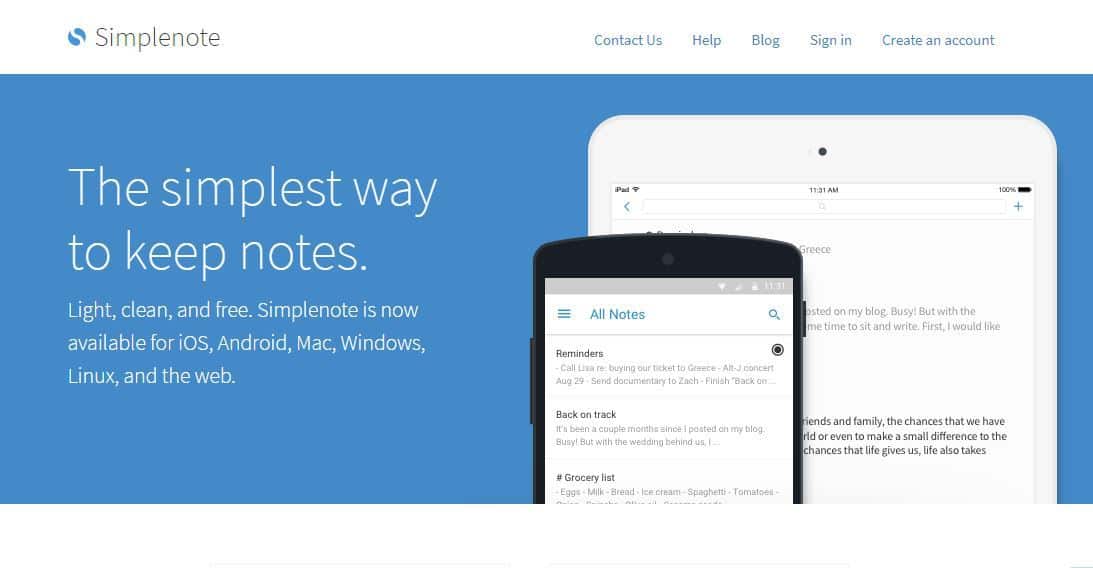
What is SimpleNote? It’s a basic but powerful note-taking app that allows users to easily keep track of notes across all devices. Its minimalistic design makes it easy to use, and its free version includes syncing, tags, and search functionalities.
Why choose SimpleNote? It’s a great option for those who don’t need all the bells and whistles of a more complicated app. Its simplicity means that it’s fast, responsive, and perfect for people who just want to write down their ideas and thoughts quickly without any distractions.
The advantages of SimpleNote include its easy-to-use interface and seamless syncing, meaning you can write notes on your phone or tablet and access them on your computer or laptop. Additionally, the ability to tag notes makes it easy to organize and find specific pieces of writing, and the search function quickly scans all notes across devices.
The best thing about SimpleNote is, of course, that it’s free to download and use, which is great for those who don’t want to spend money on a note-taking app.
One feature we especially love about this app is that it’s compatible with Easy Markdown, meaning that you can create formatted text in your notes without having to use any markup symbols.
Reviews of SimpleNote are overwhelmingly positive, with many users praising its ease of use and syncing capabilities. One user says, “I love that I can easily access my notes on any device without having to worry about manually syncing them. SimpleNote makes my life so much easier!”
Notion
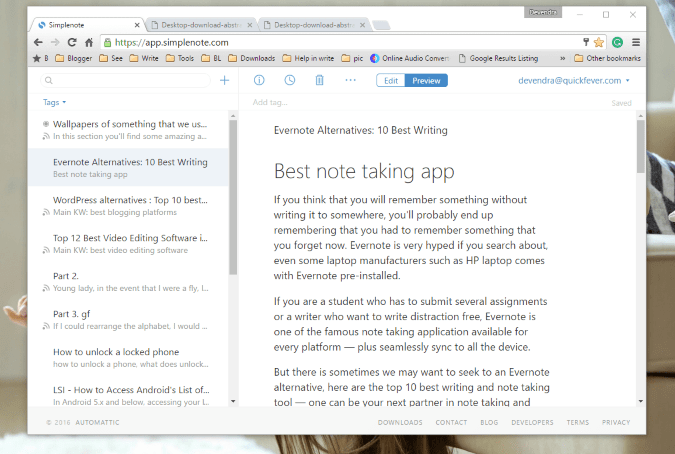
What is Notion? It’s an all-in-one workspace that allows users to take notes, create to-do lists, and manage projects, all in one place. It also includes features such as databases, calendars, and wikis, making it a great option for solo entrepreneurs or small businesses.
Why choose Notion? It’s the ultimate productivity tool, allowing users to keep everything in one place instead of switching between multiple apps. It’s also incredibly customizable, allowing users to create their own templates and pages.
The advantages of Notion include its wide range of functionalities and its clean, polished design. Because it’s so customizable, it’s a great option for users who want to create their own unique workflows and processes.
The best thing about Notion is that it’s incredibly powerful and versatile. Whether you need to create a simple to-do list or manage a complex project, Notion can handle it all.
One feature we especially love about Notion is its ability to embed other apps, such as Google Drive or Trello, directly into your workspace. This means users can keep all their information in one place without having to click around multiple apps.
Reviews of Notion are generally positive, although it can be overwhelming at first due to its versatility. One user says, “Notion is a great tool for everything, but it can be a bit intimidating at first. However, once you get the hang of it, it’s a game-changer for productivity.”
Standard Notes
What is Standard Notes? It’s a note-taking app that’s all about privacy and security. It offers end-to-end encryption for all notes, meaning that they can’t be accessed by anyone who doesn’t have the proper credentials. It’s also completely open-source, meaning that users can review the code and make sure that there are no backdoors or vulnerabilities.
Why choose Standard Notes? It’s a great option for those who are concerned about privacy and security, as well as those who want a simple but powerful note-taking app.
The advantages of Standard Notes include its strong focus on privacy and security, which is rare among note-taking apps. It also offers a free version with basic functionalities, but the premium version offers even more powerful tools.
The best thing about Standard Notes is that it’s free to use, with the option to upgrade to a premium account for additional features such as syncing and backup.
One feature we especially love about Standard Notes is the ability to create notes in Markdown syntax, as well as the option to pin notes to the top of the list for easy access.
Reviews of Standard Notes are generally positive, with users praising its focus on privacy and security. One user says, “Standard Notes has everything I need in a note-taking app, plus the added bonus of end-to-end encryption. I feel secure knowing that my data is safe.”
OneNote
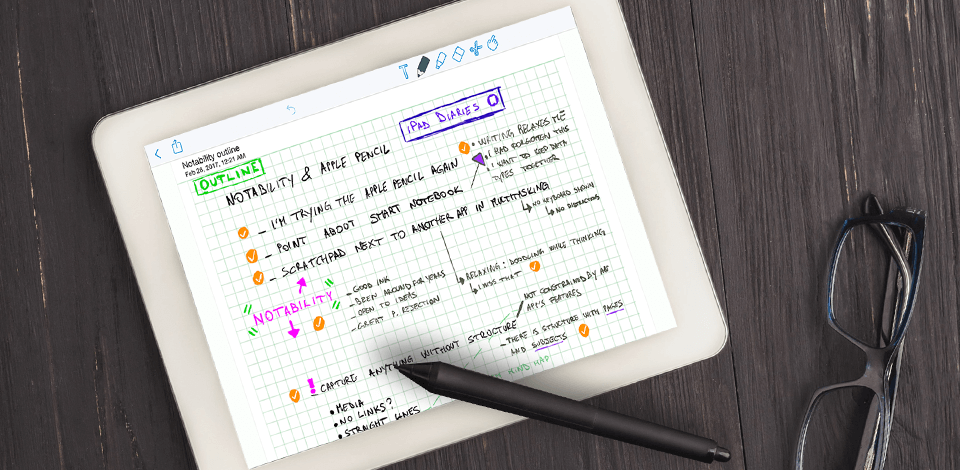
What is OneNote? It’s a digital notebook that allows users to keep track of notes, to-do lists, and more, all in one place. OneNote is particularly well-suited for students and professionals who need to take extensive notes and keep them organized.
Why choose OneNote? It’s a great option for those who need a lot of functionality in their note-taking app. The ability to organize notes into different pages, sections, and notebooks makes it easy to keep track of even the most complex ideas.
The advantages of OneNote include its integration with Microsoft Office, which makes it easy to link notes with other Office documents. It also offers a free version with most basic functionalities, although the premium version offers more advanced features.
The best thing about OneNote is its ability to handle large amounts of information while still providing a well-organized workspace.
One feature we especially love about OneNote is the ability to record audio and video directly into your notes, making it easy to capture lectures or meetings.
Reviews of OneNote are generally positive, with many users praising its organizational tools and flexibility. One user says, “OneNote has been a game-changer for my productivity. I can keep all my notes in one place and access them from any device.”
Evernote
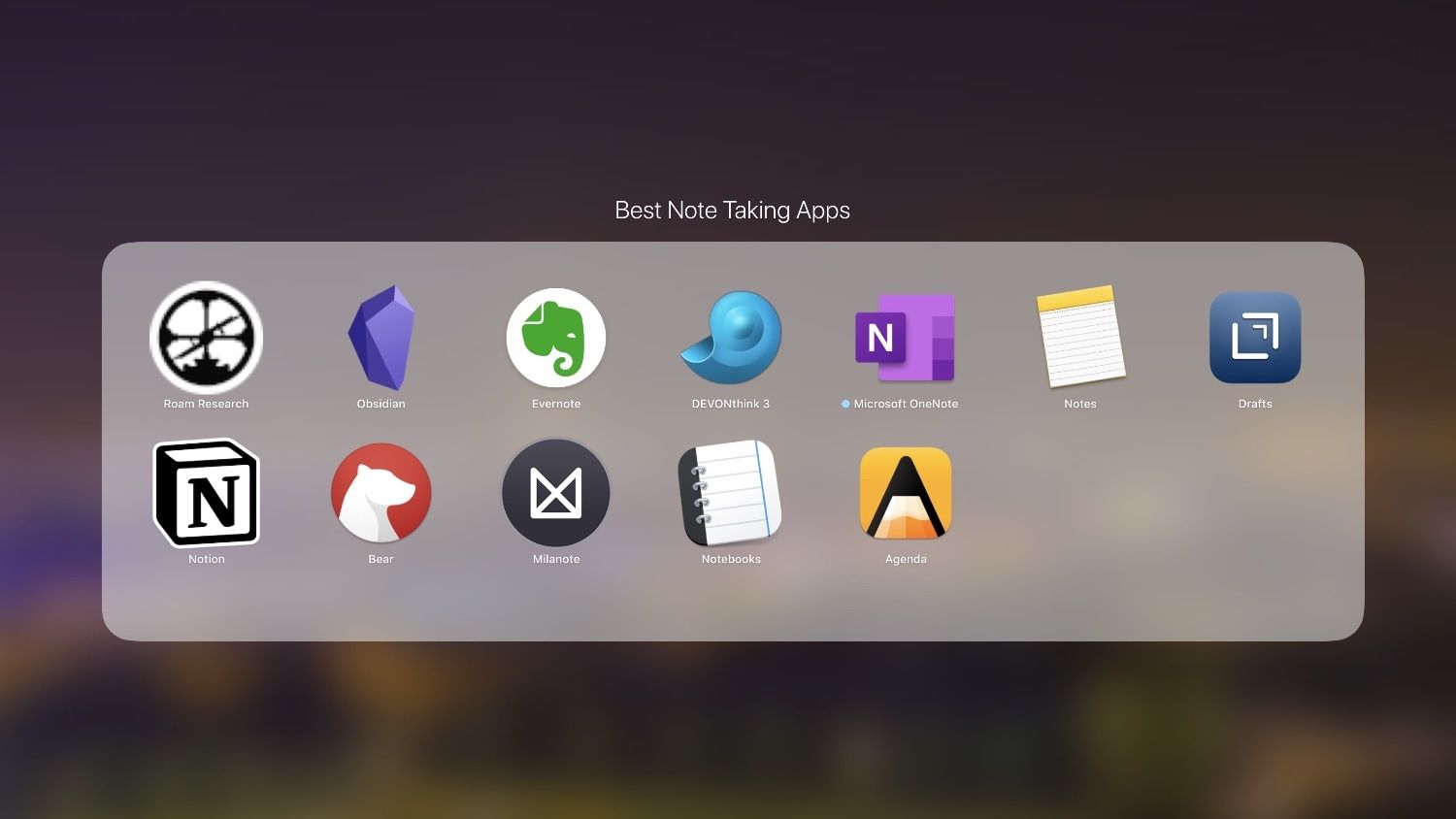
What is Evernote? It’s a note-taking app that allows users to capture ideas, notes, and to-do lists in one place. It also offers features such as PDF annotation and voice recording, making it a great option for those who need to take notes on the go.
Why choose Evernote? It’s a great option for those who need a lot of versatility in their note-taking app. Its powerful search function makes it easy to find specific notes or ideas, and its sharing function allows users to collaborate with others.
The advantages of Evernote include its wide range of functionalities, its clean design, and its syncing capabilities across devices. It also offers a free version with basic functionalities, although the premium version offers more advanced features.
The best thing about Evernote is its ability to handle all types of media, including text, audio, video, and PDFs, making it easy to keep all your information in one place.
One feature we especially love about Evernote is its ability to scan and save handwritten notes and documents using the camera on your phone or tablet.
Reviews of Evernote are generally positive, with many users praising its versatility and ease of use. One user says, “Evernote is the most comprehensive note-taking app I’ve ever used. I can keep everything in one place and easily access it from any device.”
Q&A
Q: Can these note-taking apps be accessed offline?
A: Most note-taking apps can be accessed offline, although some features may not be available. It’s always a good idea to check with the app’s support team to find out exactly what features are available offline.
Q: Are these note-taking apps secure?
A: Most note-taking apps offer some level of security, whether it’s end-to-end encryption or password protection. However, it’s always a good idea to read through the app’s privacy policy to find out exactly what security measures are in place.
Q: Can I import my notes from other apps to these note-taking apps?
A: Most note-taking apps offer the ability to import notes from other apps. However, some apps may have limitations on which file types can be imported, so it’s always a good idea to check with the app’s support team before attempting to import your notes.
With these top note-taking apps, there’s no excuse to continue struggling to keep track of your notes! Whether you need a simple app for quick note-taking or a more comprehensive solution for project management, there’s an app out there that can meet your needs.




