Looking for the best free video editing software with no watermark? Look no further than our list of the top 7 options available today. Whether you are a business owner looking to create engaging content, a social media influencer searching for ways to stand out, or simply someone who wants to experiment with video editing, our list has got you covered.
Option 1: Shotcut

What is Shotcut?
Shotcut is a free, open-source video editing software that supports a wide range of video formats and resolutions. It is available for macOS, Windows, and Linux operating systems and offers a robust set of features that allow users to create professional-looking videos for free.
Why use Shotcut?
Shotcut is an excellent option for those who are just starting with video editing. It provides a user-friendly interface with a wide range of features that are easy to navigate, even for beginners. Additionally, Shotcut supports a wide range of video formats and resolutions, making it a versatile tool for all types of video content.
Advantages of using Shotcut:
- Free and open-source
- User-friendly interface
- Supports a wide range of video formats and resolutions
- Robust set of features
- Excellent option for beginners
The Best Features of Shotcut:
Shotcut offers a wide range of features, including:
- Support for 4K resolution
- Multi-track timeline editing
- Video effects and filters
- Audio mixing and editing
- Color correction and grading
- Text and title creation
- Virtual clip creation
- Support for a wide range of file formats
- Advanced exporting options
Shotcut Review:
Shotcut is an excellent option for those who are just starting with video editing. It provides a user-friendly interface with a wide range of features that are easy to navigate, even for beginners. Additionally, Shotcut supports a wide range of video formats and resolutions, making it a versatile tool for all types of video content. However, some users may find the interface to be overwhelming or confusing, especially if they are not familiar with video editing terminology. Regardless, Shotcut is an excellent free editing software option that is definitely worth checking out for those who are looking for a robust set of features at no cost.
Q&A
- Can I use Shotcut on a Mac? Yes, Shotcut is compatible with macOS.
- Is Shotcut really free? Yes, Shotcut is an open-source editing software that is completely free to use.
- Can I use Shotcut to edit 4K resolution videos? Yes, Shotcut supports up to 4K resolution.
Option 2: DaVinci Resolve
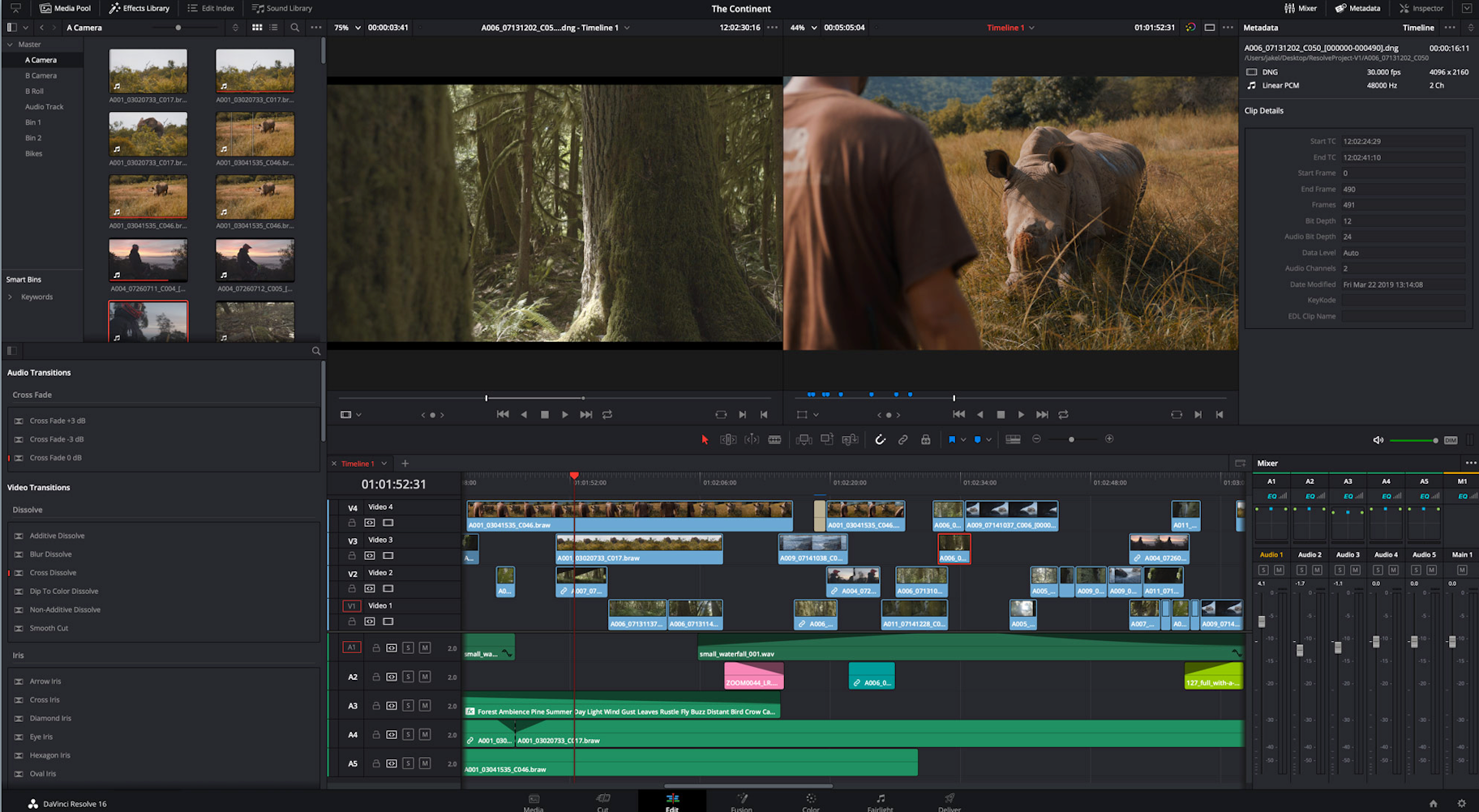
What is DaVinci Resolve?
DaVinci Resolve is a free video editing software that was developed by Blackmagic Design. It is equipped with advanced color correction tools, making it one of the go-to software for professional colorists. Additionally, DaVinci Resolve offers a wide range of features that include video editing, audio editing, and visual effects. It is available for macOS, Windows, and Linux operating systems.
Why use DaVinci Resolve?
DaVinci Resolve is one of the best free video editing software programs available today. Its advanced color correction tools make it a favorite among professional colorists, while its robust set of features make it an excellent choice for all types of video content creation. Additionally, DaVinci Resolve is user-friendly, making it an excellent option for beginners and professionals alike.
Advantages of using DaVinci Resolve:
- Free and open-source
- Advanced color correction tools
- Robust set of features
- User-friendly interface
The Best Features of DaVinci Resolve:
- Advanced color correction tools
- Robust set of video editing features
- Support for multi-cam editing
- Audio mixing and editing
- Visual effects and animation tools
- Wide range of export options
DaVinci Resolve Review:
Overall, DaVinci Resolve is an excellent free video editing software option for all types of video content. Its advanced color correction tools make it a top choice for professional colorists, while its robust set of features make it an excellent option for beginners and professionals alike. Additionally, its user-friendly interface makes it easy to use and navigate, even for those who are new to video editing.
Q&A
- Is DaVinci Resolve really free? Yes, DaVinci Resolve is a free software that offers advanced color correction tools and robust set of video editing features.
- Can I use DaVinci Resolve on a Mac? Yes, DaVinci Resolve is compatible with macOS.
- Is DaVinci Resolve a good option for beginners? Yes, DaVinci Resolve is user-friendly and easy to navigate, making it an excellent option for beginners.
Option 3: VSDC Free Video Editor

What is VSDC Free Video Editor?
VSDC Free Video Editor is a free, non-linear video editing software that is available only for Windows. It offers a wide range of features that allow users to create professional-looking videos, including video editing, audio editing, visual effects, and video stabilization.
Why use VSDC Free Video Editor?
VSDC Free Video Editor is an excellent option for those who are looking for a free editing software that supports a wide range of features. Additionally, its non-linear interface allows users to work on multiple video and audio files simultaneously, making it easier to create complex video projects.
Advantages of using VSDC Free Video Editor:
- Free
- Supports a wide range of features
- Non-linear interface
- Support for a wide range of video formats and resolutions
The Best Features of VSDC Free Video Editor:
- Visual effects and filters
- Video stabilization
- Support for subpixel accuracy
- Advanced color correction tools
- Non-linear interface
- Support for a wide range of video formats and resolutions
VSDC Free Video Editor Review:
Overall, VSDC Free Video Editor is an excellent free editing software option for Windows users. Its non-linear interface and support for a wide range of features make it an excellent choice for all types of video content creation. Additionally, its advanced color correction tools and video stabilization features allow users to create professional-looking videos with ease. However, some users may find the interface to be less user-friendly than other options on this list.
Q&A:
- Can I use VSDC Free Video Editor on Mac? No, VSDC Free Video Editor is only available for Windows.
- Is VSDC Free Video Editor really free? Yes, VSDC Free Video Editor is completely free to use.
- How easy is VSDC Free Video Editor to use? While it is not as user-friendly as some other options on this list, VSDC Free Video Editor’s non-linear interface still allows for easy navigation and editing of multiple files simultaneously.
Option 4: OpenShot

What is OpenShot?
OpenShot is a free, open-source video editing software that is available for macOS, Windows, and Linux operating systems. It offers a wide range of features that allow users to create professional-looking videos for both personal and business use.
Why use OpenShot?
OpenShot is an excellent option for those who are looking for a free video editing software that supports a wide range of features. Additionally, its user-friendly interface and support for multiple video and audio tracks make it an excellent choice for all types of video content creation.
Advantages of using OpenShot:
- Free
- User-friendly interface
- Support for multiple video and audio tracks
- Support for a wide range of video formats and resolutions
The Best Features of OpenShot:
- Advanced video effects and filters
- Support for multiple video and audio tracks
- Video and audio editing tools
- Keyframe animation
- Slow-motion and time-lapse effects
- Easy-to-use interface
- Support for a wide range of video formats and resolutions
OpenShot Review:
Overall, OpenShot is an excellent option for those who are looking for a free video editing software that supports a wide range of features. Its user-friendly interface and support for multiple video and audio tracks make it an excellent choice for all types of video content creation. Additionally, its advanced video effects and filters, as well as support for keyframe animation, make it an excellent choice for those who want to add professional-looking effects to their videos.
Q&A:
- What types of video files does OpenShot support? OpenShot supports a wide range of video formats and resolutions.
- Is Open Shot free? Yes, OpenShot is completely free to use.
- Is OpenShot available for Mac? Yes, OpenShot is available for macOS, Windows, and Linux operating systems.
Option 5: VideoPad Video Editor
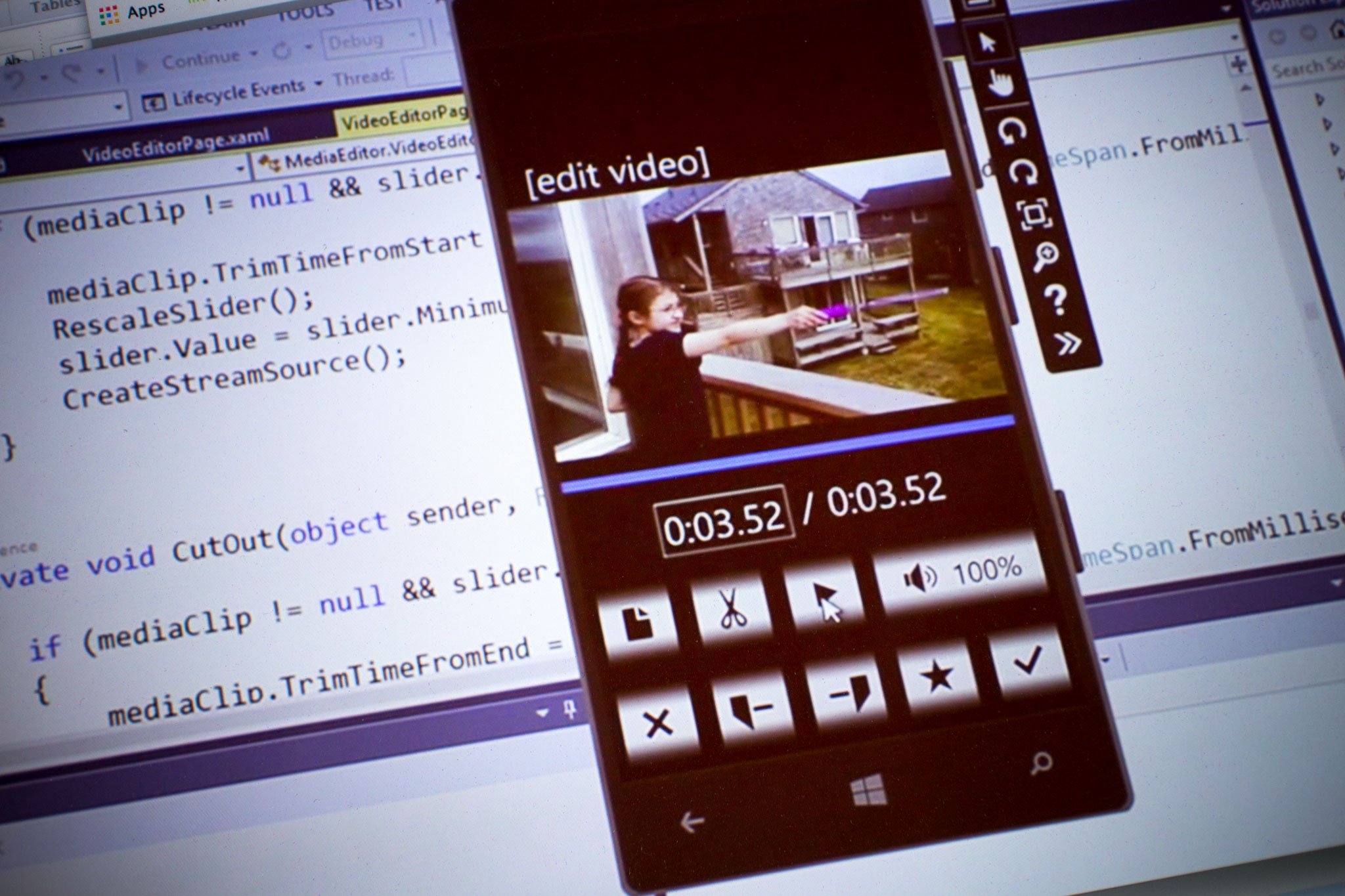
What is VideoPad Video Editor?
VideoPad Video Editor is a free video editing software that is available for Windows and Mac operating systems. It offers a wide range of features that allow users to create professional-looking videos for both personal and business use.
Why use VideoPad Video Editor?
VideoPad Video Editor is an excellent option for those who are looking for a free video editing software that is suitable for personal and professional use. It offers a wide range of features that allow users to customize their videos, add special effects, and create professional-looking content with ease.
Advantages of using VideoPad Video Editor:
- Free
- User-friendly interface
- Support for a wide range of video formats and resolutions
- Support for 3D and 360-degree video editing
The Best Features of VideoPad Video Editor:
- Advanced video effects
- 3D and 360-degree video editing
- Support for multiple video and audio tracks
- Video and audio editing tools
- Easy-to-use interface
- Wide range of export options
VideoPad Video Editor Review:
Overall, VideoPad Video Editor is an excellent option for those who are looking for a free video editing software that is suitable for personal and professional use. Its user-friendly interface and support for a wide range of video formats and resolutions make it an excellent choice for all types of video content creation. Additionally, its advanced video effects, 3D, and 360-degree video editing tools make it a standout option on this list.
Q&A:
- Is VideoPad Video Editor really free? Yes, VideoPad Video Editor is completely free to use.
- What types of video files does VideoPad Video Editor support? VideoPad Video Editor supports a wide range of video formats and resolutions.
- Can I use VideoPad Video Editor to edit 3D and 360-degree videos? Yes, VideoPad Video Editor supports 3D and 360-degree video editing.
Overall, there are numerous free video editing software options available today, each with its own unique set of features and advantages. Whether you are a beginner or a professional looking to experiment, there’s no reason to break the bank when it comes to creating professional-looking videos. Try out one or more of the options on our list for a top-notch editing experience without the cost.




